Data Set Configuration
Overview
An Add Another subsection can be configured to create either one record or a set of related records.
If Creating One Record
When setting up a Data Set that will be used as the Primary Data Set in an Add Another subsection (you do this under Defined Data Sets in the left column), all fields in the Add Another component must come from that one Primary Data Set. The Record Criteria for the Data Set should filter records to include just those that have the appropriate relationship to the root object you are working with (the root object typically being the logged-in User’s Contact record, or its associated Active Application record.)
- When configuring Data sets, always use the minimum number of criteria needed. Never use two criteria when one will do the job. Over-complicating criteria makes troubleshooting difficult.
- Also, Data Sets should include only those fields that you are using either in criteria or on the page; only include fields that are being referenced somewhere in the page set up. Including fields to which the logged-in user has no access will cause errors.
If Creating More Than One Record
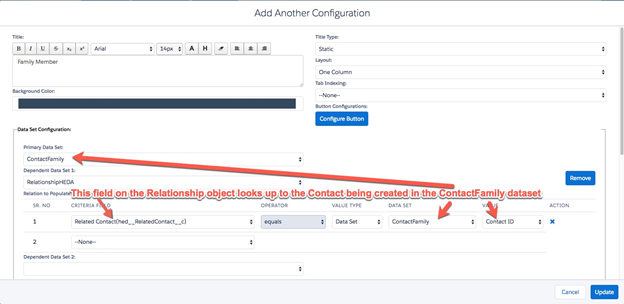
Using Add Another Components to Create Records Contingently behind the Scenes
You can leverage Add Another sections to create records automatically and contingently, without any distinct record-creating action on the user’s part. Here’s how:
Whenever you create a data set for use in an Add Another component, the Data Set will query the database when the page loads and it may return none, one or more records that meet its Record Criteria. If it finds such records, those records will be visible and can be updated by the user and more can be created. The special case is if there is no record meeting the Record Criteria. In that case, a record can be created behind the scenes by your Add Another subsection. Such a record will only be created if these conditions are met:
- one of the fields (from the data set) that is not referenced in the data set Record Criteria is on the page (either rendered or not rendered),
- the above mentioned field gets populated, either auto-populated or manually populated by the user,
- and the Save button is configured to save the data set.
Since, per 2, you may auto populate the field mentioned in 1., and since there is no requirement that the field be rendered (that is, it may be hidden), it follows that you can automatically create a record without displaying any trace of this activity to the user. Simply by fulfilling conditions 1–3, above.

