Override Value in Matched Record
Overview
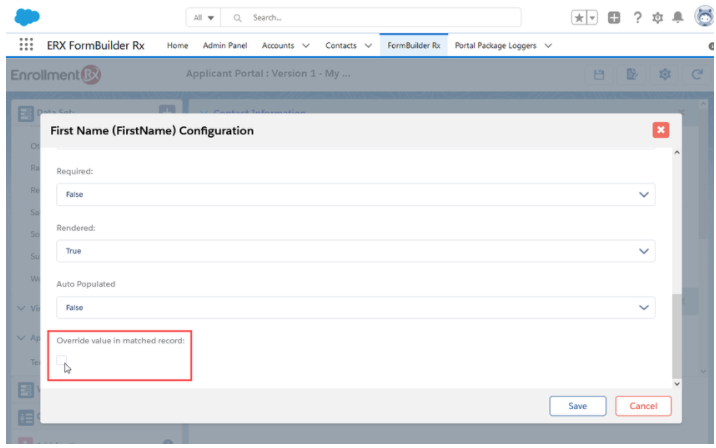
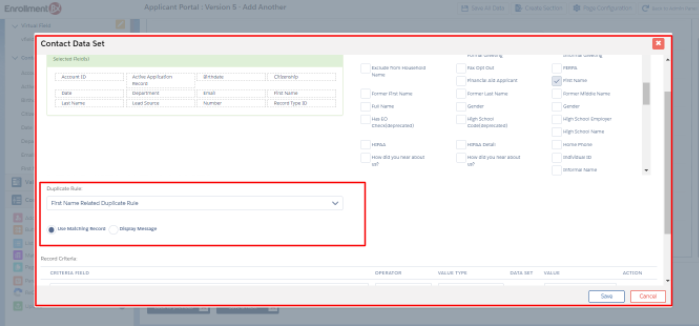
Example Usage
Let's say a contact already exists in Salesforce, and an end user is creating the same Contact with the same First Name via a FormBuilder community page.
Existing Contact Fields and Values
| First Name | Last Name | Department | Lead Source | Birthdate | Account | |
|---|---|---|---|---|---|---|
| Erin | O'Shea | erin@noemail.com | Test Department | Web | 12/12/1990 | Test Account |
- Department
- Lead Source
- Birthdate
- Account
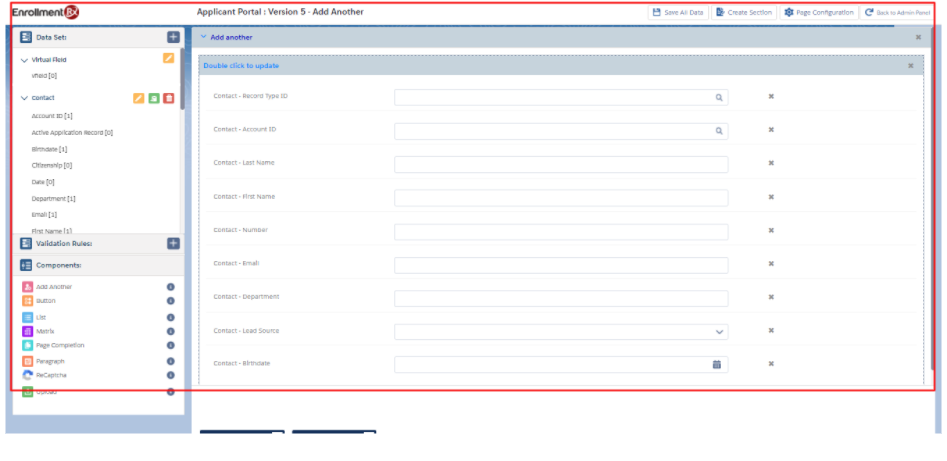
If the end user creates the contact with same First name as “Erin”, then these field values: Department, Lead Source, Birthdate, and Account will get overridden with what the end user enters into the above form fields on the front end.
| First Name | Last Name | Department | Lead Source | Birthdate | Account | |
|---|---|---|---|---|---|---|
| Erin | O'Shea | erin@noemail.com | Test Department2 | Other | Null | Test Account2 |
The fields will be updated on the Contact if the system finds any changes in values.
Fields where the "Override" checkbox is unchecked in the Field Configuration dialog will not be updated on the Contact (e.g., in the above example, Email and Last Name will not be updated).

