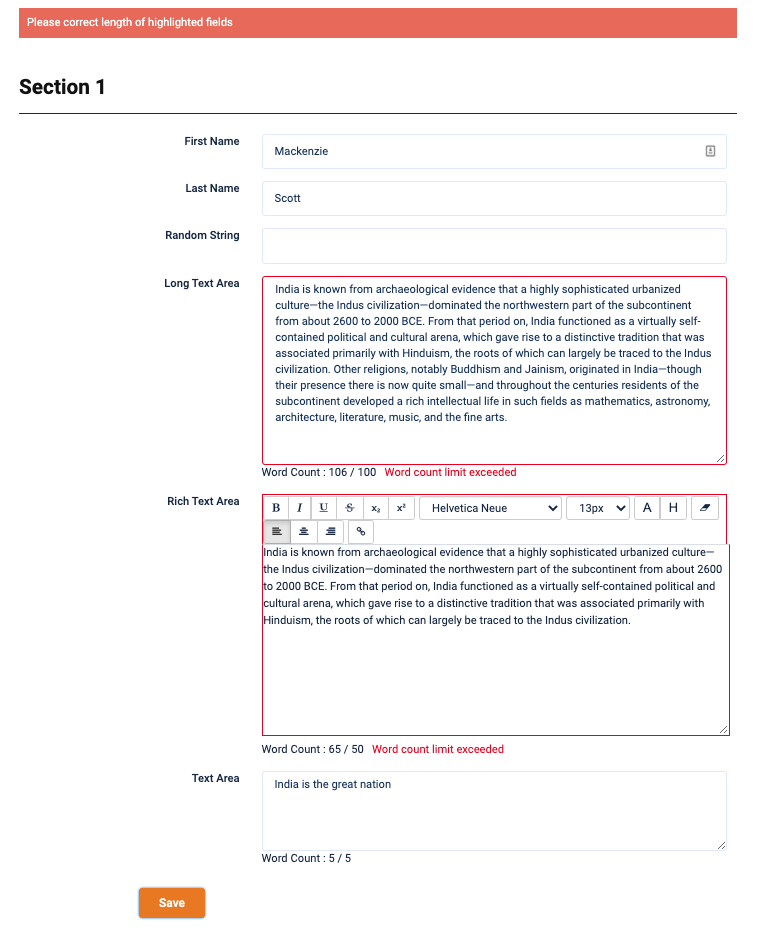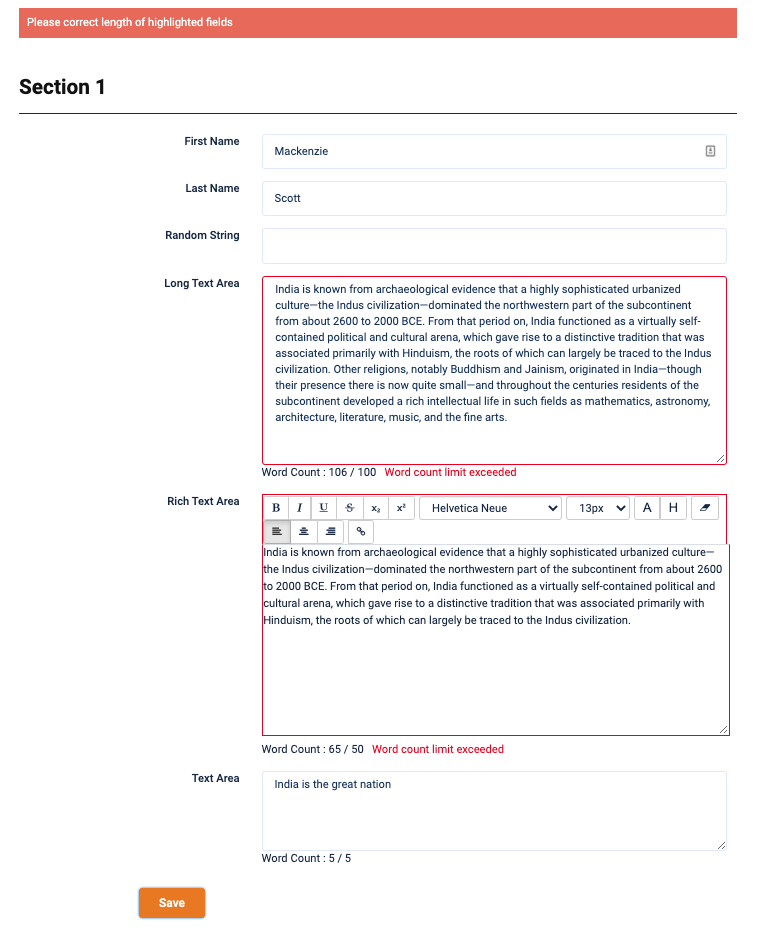Set Word Count Limits
Applies to long text, rich text, and textarea fields
Overview
You can now set limits to control the word count in long text, rich text, and textarea fields in FormBuilder. This will prevent your users from saving pages with word counts that exceed the limit you set.
Steps
- Go to the FormBuilder Rx tab in FormBuilder and select an Environment
- Select a page in the Environment and open a long text, rich text, or textarea field configuration
- In the popup window you'll see a property called "Word Count Limit." Select
"Yes" in the drop-down list to enable it.
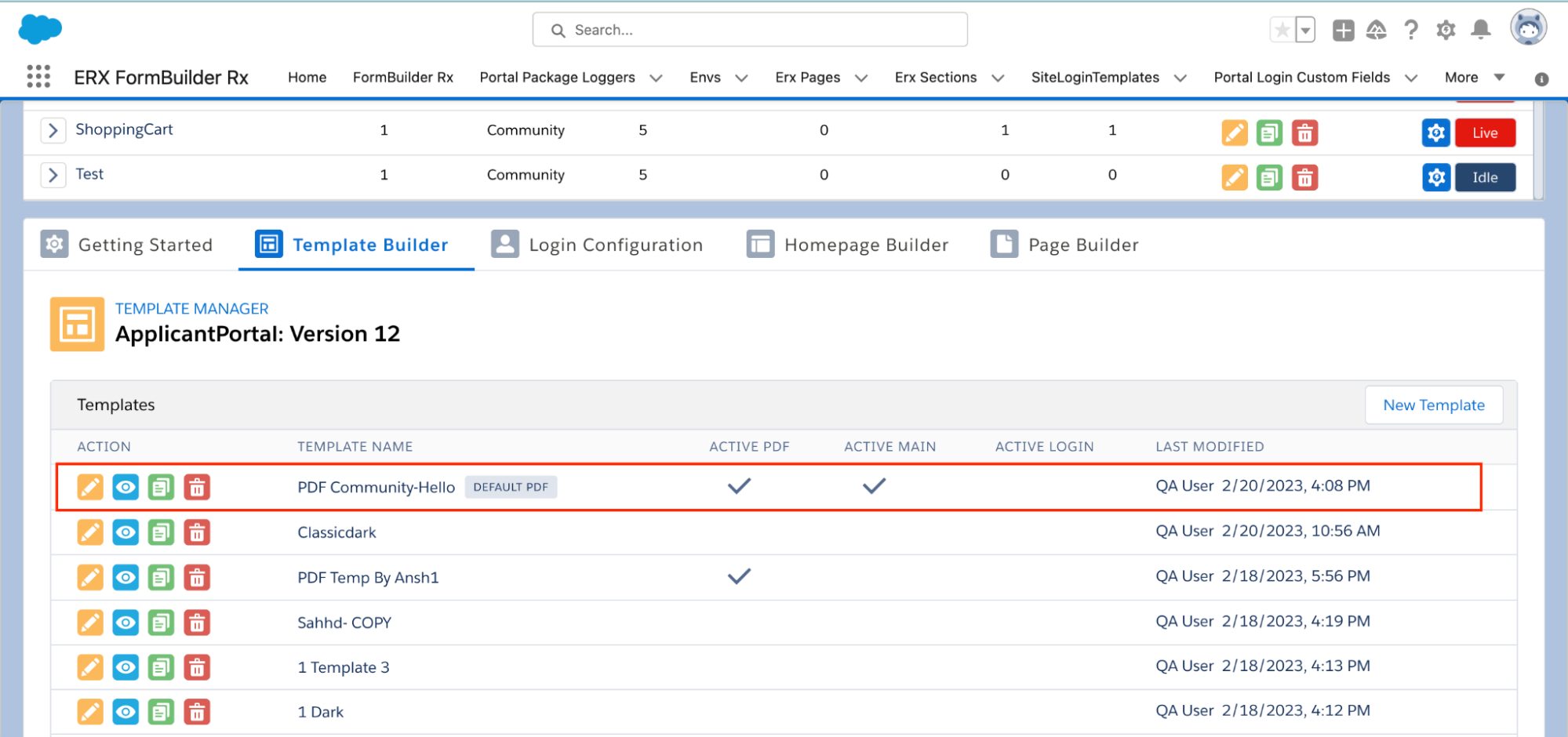
- Select from the following two options to set the word count limit:
- Static -- Select "Static" in the drop-down list and enter any numeric value (e.g., 200)
- Data Set -- Select "Data Set" in the drop-down list if you want
to define the limit based on related data and select an option in the
"Value" field (e.g., word count is dynamic based upon a custom field
related to the Program)
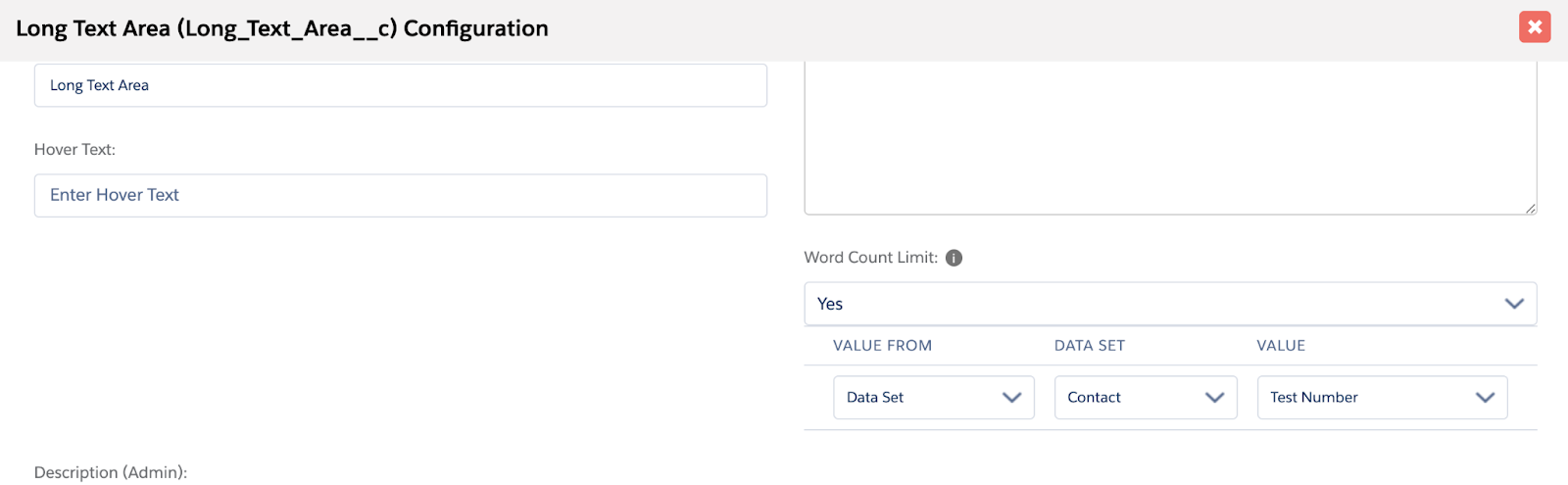
- Save these settings and then Save the page
External User Experience
UI Feedback
On the front end, if a user tries to save a page with fields that exceed the word
count limit, the following messages will appear.