Allow Object Access
Overview
As of the Salesforce Spring '21 release, Salesforce limits the permissions of Site Guest Users: they can Create and Read records, but cannot Update or Delete any records of any object. The Allow Object Access setting allows your sites to continue to trigger Core functions, which, in turn, update records of objects that you specify in “Allow Object Access."
Create an Entry for the Site Guest User Profile
For any Site that triggers Erx Core to update any record (directly or indirectly), you must create an entry for that Site’s Guest User’s profile in “Allow Object Access."
Follow these steps
- Get the name of each Site Guest User profile
- Go to and click on the site label, like this:
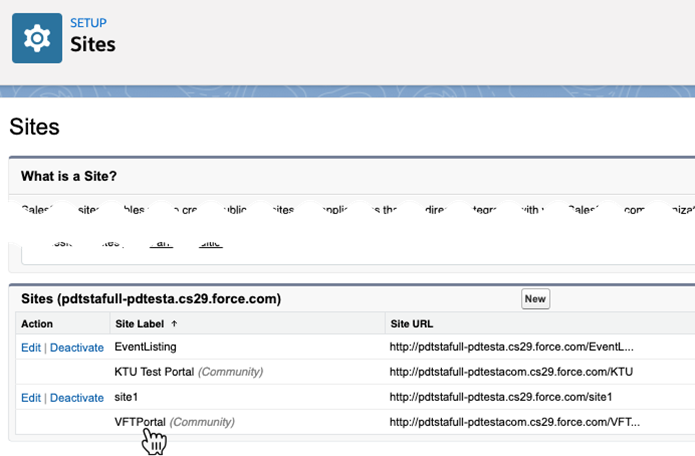
- Then click the button Public Access Settings to open the Profile
of the Site Guest User:
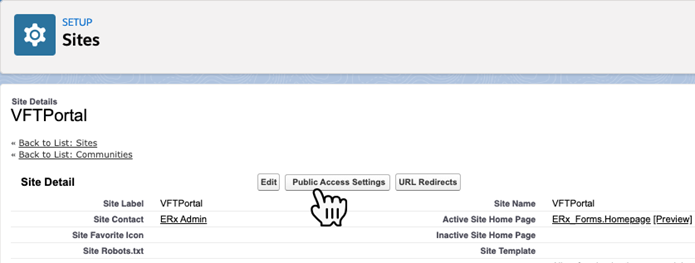
- Write down the Site Guest User profile's name:
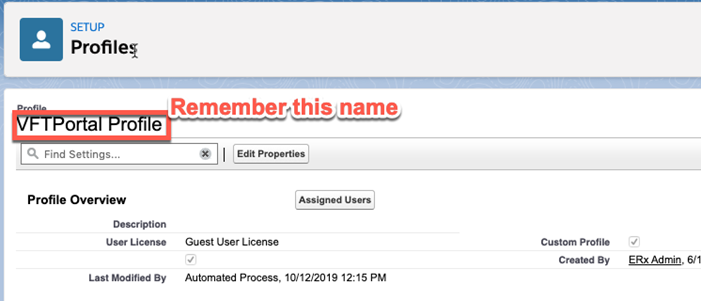
- Go to and click on the site label, like this:
- Create an entry for each site guest user profile in “Allow Object Access”
- Click the "Click Here" link in the Admin Panel's "Allow Object Access":

- Click the
 icon and start to type the name of the profile and select it:
icon and start to type the name of the profile and select it: 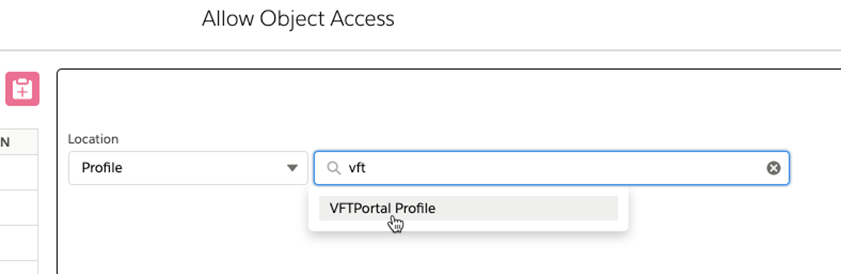
- If you are using our FormBuilder Rx package to power an applicant portal
(Community), then for your Community Site Guest User Profile, configure
the screen like this:
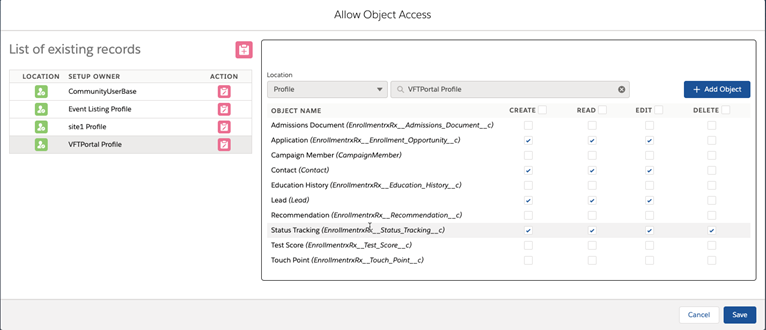
- If you use our Events Rx managed package, then configure your Event
Listing Site guest user profile like this:
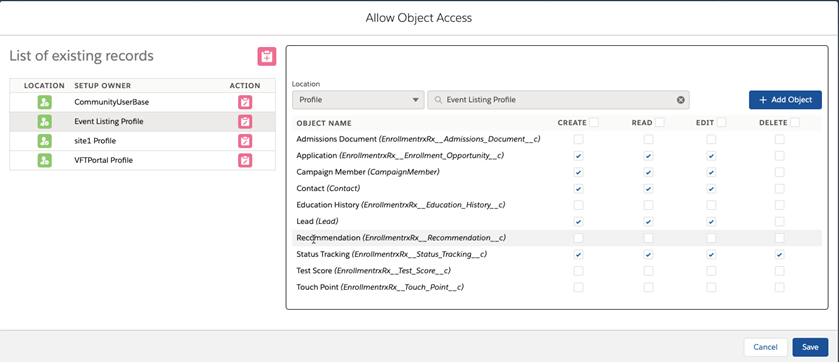
- Click the "Click Here" link in the Admin Panel's "Allow Object Access":
Other Considerations
For any other Site, such as a RFI (request for information) site or a Recommendation site, if Leads get created or converted as a result of using the site, then assign Create, Read and Edit permissions for the Lead Object. If Contacts get created or updated, then do the same for Contacts. If Applications get Created, then do the same for Applications, and if Recommendations get updated, then do the same for them. Grant all permissions for the Status Tracking object if any activity on the site can result in a change of an Application’s Admission Status.
- You must also edit that profile and give it corresponding Object Permissions of “Read” (and, if needed, “Create”) and Field Permissions “Read” (and, if needed, “Edit”) on the fields of that object.
- If the profile is a Site Guest User profile, you must go to and make sure there is (or create) a sharing rule of type “Guest user access, based on criteria” that shares records of that object with the site guest user profile.