Name Conflict Configuration
Overview
Custom objects and fields whose names match managed package components will behave
correctly in all ERX Core functions. For example, in previous releases, a custom field
on the Application object named Applicant_Type__c would conflict with
the managed package field named EnrollmentrxRx__Applicant_Type__c and
Super Clone would fail when trying to clone these fields.
As of the Winter '21 release, these fields can coexist and Super Clone behaves as
expected, cloning both fields. Also, in previous releases, you could not create a custom
object named Education_History__c and configure it as a requirement
item object because this name is already taken by the managed package object named
EnrollmentrxRx__Education_History__c. In the Winter '21 release,
there is no problem using such a custom object as Education_History__c
as a requirement item object.