ERX Status Tracking Records
By enabling this feature the status tracking records will automatically get created, populated with the previous admission status value and the updated admission status value, whenever change in ‘Admission Status’ of application occurs.
Notes:
- There will be a Funnel status setting defined in Custom settings which will hold the Admission status value.
- The funnel status setting must be defined for all the admission status values.
- To map admission status values to Funnel Status, go to Custom Settings -> Funnel Status and click Manage.
To define a new Admission Status value, click on New.
This will bring up the following page.
Once you define the Funnel Status with the Admission Status field, click Save.
- There will only be one status tracking record for an application status.
- The Status Tracking record will get populated for every application status change back and fro.
- In case you move the status downward in the hierarchy, existing records within range will be marked obsolete/deprecated/inactive using a new field “Is_Deprecated” on object “Status_Tracking__c” and a new record will be created.
- When there are two status tracking records for two different status having same funnel status mapping then, only the latest tracking record will have funnel status, it will get removed for others.