Selective Percent Complete
Overview
This feature gives you separate control over which checklist items count toward Percent Complete. Formerly (before Summer 2020) this was controlled by the Display to Applicant checkbox on each checklist item.
Percent complete is displayed as both as a graphic at the top of the Quick Access Panel, and as a number populated into the field Percent Complete on the Application object.
Legacy Behavior
If the feature Selective Percent Complete is not enabled, then the old pre-Summer 2020 behavior continues and all and only those requirement item object records with checked checkbox Display to Applicant are counted toward the calculation of Percent Complete.
New Checkbox: Include in Percent Complete
As part of this Selective Percent Complete feature, every RIO (requirement item object) record (e.g., Education History, Admissions Document, Test Score, Recommendation, and any custom object that you configure as a RIO) has a checkbox called Include in Percent Complete. If the feature Selective Percent Complete is enabled, then all and only those records having a check in this checkbox will be counted toward calculating the Percent Complete.
There is a corresponding checkbox on the Application Requirement Item configuration object, also called Include in Percent Complete, that will determine whether or not the corresponding checkbox is checked on a requirement item record (e.g., an Education History record) created based on the Application Requirement Item configuration.
The default value of both these checkboxes is false (unchecked).
We have provided a clickable link on the Admin Panel to do this for you.
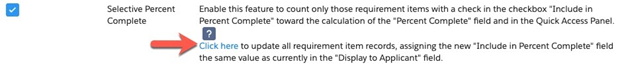
If you click the link, a job will be scheduled to update all requirement item records with Display to Applicant = TRUE to make Include in Percent Complete also equal to TRUE.