One Time Execution
Overview
New in Summer '21, the One Time Execution feature for Assignment Manager is designed to prevent Salesforce governor limits. (Read about governor limits here.)
This new feature allows you to assign ownership for any object’s record upon
creation, or to optionally update records based on rule entries that are evaluated in sequence until one of them is
satisfied. When you check the One Time Execution checkbox for Assignment Manager in
the Admin Panel, the feature will execute only one time.


Configuring Process Builder to Work with One Time Execution
Usually, when a Process Builder updates a field used within Assignment Manager's criteria set, the functionality runs two times:
- First upon creating/updating a record with Core Triggers, and
- Second with the Process Builder field update.
When you check the One Time Execution checkbox, the Assignment Manager will not run the second time for the Process Builder field update.
To override one-time execution, a new Apex Class Flag,
“Allow Assignment Rule Feature Execution,” has been introduced in Process Builder. Your
Admin should use this within Process Builder configurations to re-fire the feature again.


Recommendations for Using One Time Execution
Note:
This solution only works for Process Builders and not Workflows.
- When there is no Process Builder, we suggest enabling One Time Execution always.
- When there are Process Builders that update the field for a record to re-fire the
Assignment Manager, we suggest the below steps:
- Identify Process Builders that need Assignment Manager to refire
- Enable One Time Execution on the Admin Panel
- Update the respective Process Builders to add one more step to re-fire
Assignment Manager as shown below

- Update all Process Builders if you need to re-fire Assignment Manager.