Configurable Features
Overview
Configurable Features
The following features are configurable on the Admin Panel:
- Allow Object Access [View Details]
- Application Object Configuration [View Details]
- Name Conflict Configuration [View Details]
- Quick Access Panel Pending and Received Status Values [View Details]
- Automatic Creation of Account Record [View Details]
- Automatic Creation of Application Record [View Details]
- Auto Update of Active App on Contact [View Details]
- Checklist Requirements [View Details]
- Missing Document Field Updates [View Details]
- Selective Percent Complete [View Details]
- Lead Conversion [View Details]
- Touch Point Creation [View Details]
- ERX Status Tracking Records [View Details]
- Field Sync [View Details]
- Files/Attachment List View [View Details]
- Assignment Manager [View Details]
- Requirement Item Object (RIO) Configuration [View Details]
- Person-Account Model [View Details]
The Admin Panel UI

Admin Panel Columns:
| Active | Switch each feature on/off as needed. |
| Async | Fire the feature’s record updates in a transaction of their own, separate from the transaction that triggers them, to avoid exceeding Salesforce’s per-transaction governor limits (e.g., CPU timeout, Too many SOQL queries, etc.). |
| Feature Name | The name of each feature of ERX Core. |
| Configurations | Setup data for each feature. For more info, hover over the question mark icons. |
Note:
Options for the setting criteria are available for some but not all
features. When referencing a User ID in criteria, use the
18-character (case insensitive) version of the ID; not the
15-character (case sensitive) version.