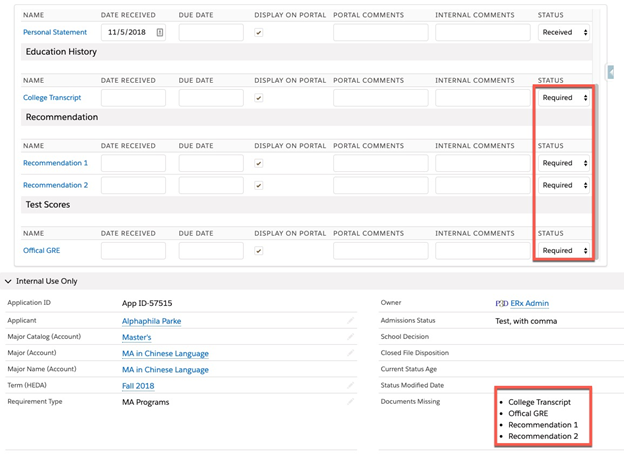Missing Document Field Update
Overview
The application’s ‘Documents Missing’ field contains a bullet list of Requirement Item Object (“RIO”) items that are waiting to be submitted for an application by an applicant. The purpose of this field is that it should be merged into emails telling applicants what items are still outstanding.
Whenever there is a change in the field ‘Include in Percent Complete’, ‘Display to Applicant’, ‘Displayed Name’ or ‘Document Status’ of any RIO item, the Application’s ‘Documents Missing’ field is updated.
Whenever the Application is saved, the ‘Document Missing’ field is automatically populated with the display names of these items that meet the following conditions:
- ‘Display to applicant’ field set to true on the item and
- Item’s Document Status is equal to one of statuses selected through “Select Pending Statuses” in the Admin Panel’s “Quick Access Panel” section, configured as shown here:
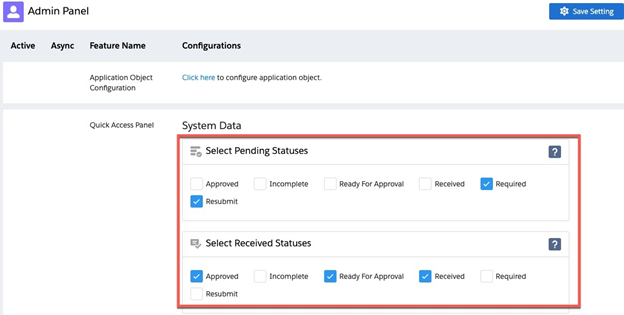
Clicking the Select Pending Statuses button opens a window in which you can select the statuses to classify as Pending (meaning that the document is still missing).

The screenshot below shows the Document Missing field generated on application from checklist items whose Document Status is Required—the statuses designated as Pending through Select Pending Statuses.