Auto Update of Active App on Contact
When an application is created, updated or deleted, the ‘Active Application Record’ field on the Contact may be recalculated to show the active application ID. The active application field is automatically updated when an application is updated and it satisfies the criteria defined.

The logic for setting an application as the Contact’s Active Application Record is:
- Find all the applications belonging to the contact
- If there is only one application, then set that application as the Contact’s Active Application Record
- If more than one, then check the criteria defined through the admin panel. If an application satisfies the criteria, then set that application as the Contact’s Active Application Record
- If there is no condition defined for this feature, then the most recent application (based on creation date) will be set as the Contact’s Active Application Record
Note:
The Criteria fields available in the picklist are those in the Contact object’s
fieldset called ErxCoreAdminPanelFields. You can add whatever fields you like
to this fieldset and then use them to define criteria.